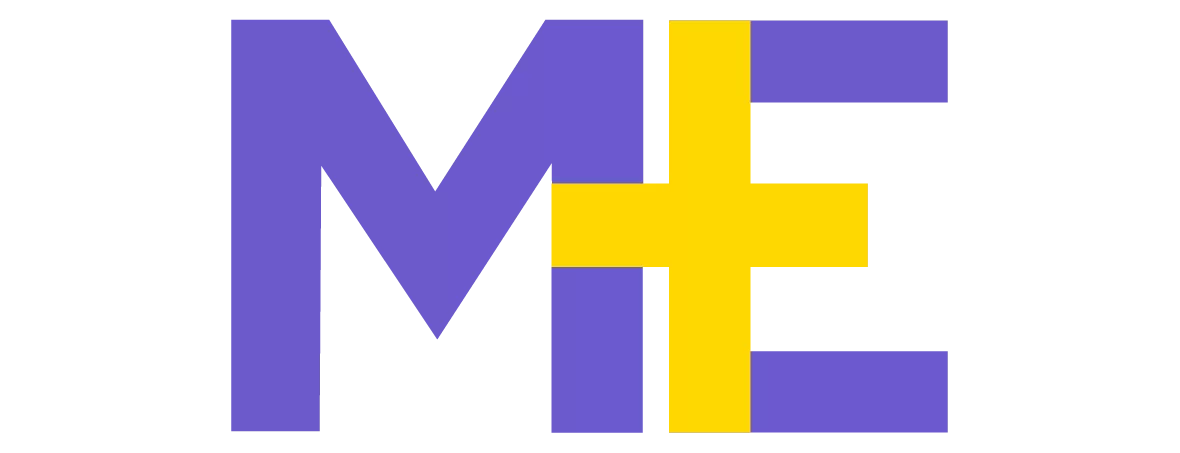In the world of music production, choosing the best music production software can make or break your workflow.
Whether you’re a beginner looking to create your first beat or a professional seeking advanced features for studio-quality tracks, there’s a range of music production software to suit your needs. This guide will help you navigate through the top choices and find the best music production software for you, ensuring a seamless and creative experience.
1. Ableton Live
Best for: Live performance and versatility
Ableton Live is a powerhouse in the music production world, known for its seamless workflow and real-time performance capabilities. With an intuitive interface and deep functionality, it’s perfect for both beginners and seasoned professionals. Ableton’s “Session View” allows you to experiment with sounds and loops in real-time, making it a top choice for DJs and live performers.
Key Features:
- Real-time time-stretching and pitch shifting
- Large collection of built-in sounds and effects
- Integration with various controllers (Push, Launchpad)
For beginners, Ableton offers a “Lite” version, while the full versions (Standard and Suite) provide extensive libraries and advanced features like Max for Live, allowing users to create their own devices and instruments.
2. FL Studio
Best for: Beginners and beatmakers
FL Studio, formerly known as FruityLoops, is widely recognized for its easy-to-use interface and drag-and-drop functionality. It’s particularly popular with hip-hop and EDM producers due to its intuitive piano roll and pattern-based sequencing. The software comes with a vast selection of virtual instruments and effects, making it a great choice for anyone interested in beatmaking.
Key Features:
- Pattern-based workflow, ideal for creating loops
- Extensive sample library
- Supports VST plugins for expanded functionality
FL Studio is also known for its lifetime free updates, meaning you can keep up with new features and improvements without any additional costs.
3. Logic Pro X
Best for: Mac users and professional producers
Logic Pro X is Apple’s flagship digital audio workstation (DAW), packed with a wide range of features that cater to every aspect of music production. From recording live instruments to arranging and mixing, Logic Pro X offers studio-quality tools. With its sleek interface, Logic Pro X is user-friendly for beginners, yet powerful enough for professionals.
Key Features:
- Huge library of loops and samples
- Smart Tempo for syncing tracks automatically
- Flex Time and Pitch correction tools for precise editing
Logic also integrates seamlessly with other Apple products, making it the go-to choice for Mac users.
4. Pro Tools
Best for: Recording and mixing engineers
Pro Tools is considered the industry standard for recording, editing, and mixing music. It’s the DAW of choice for most professional studios due to its advanced editing capabilities and pristine audio quality. Although it has a steeper learning curve, once mastered, it’s unbeatable for producing polished, professional tracks.
Key Features:
- Track Freeze function for complex sessions
- Elastic Audio for time manipulation
- High compatibility with hardware interfaces
Pro Tools comes in various versions, from Pro Tools First (a free, limited version) to Pro Tools Ultimate, which offers advanced features for top-tier studio environments.
5. GarageBand
Best for: Beginners and Apple users
If you’re a Mac user looking for a free and straightforward way to start music production, GarageBand is the perfect option. It comes pre-installed on most Apple devices and offers a simplified version of Logic Pro X’s interface. Despite its simplicity, GarageBand still packs a punch with a variety of instruments and loops, making it a great entry point for aspiring producers.
Key Features:
- Free with Mac devices
- Supports up to 255 tracks per project
- Easy-to-use virtual instruments
For those just getting started, GarageBand provides a no-cost introduction to the world of DAWs.
6. Studio One
Best for: All-in-one solution
Presonus’s Studio One is known for its drag-and-drop functionality and user-friendly interface. Whether you’re composing, recording, or mixing, Studio One offers a robust set of features without overwhelming the user. Its seamless workflow and versatile tools make it an excellent choice for producers of all levels.
Key Features:
- Drag-and-drop interface
- Built-in mastering tools
- Scratch Pads for experimenting with ideas
Studio One offers different editions depending on your needs, from the free version to the fully-loaded Studio One Professional.
Conclusion
Choosing the best music production software depends on your specific needs and level of expertise. Beginners might lean towards FL Studio or GarageBand for their ease of use, while professionals might opt for the power of Pro Tools or Logic Pro X. No matter which software you choose, the right DAW can unlock your creativity and help you produce high-quality music.