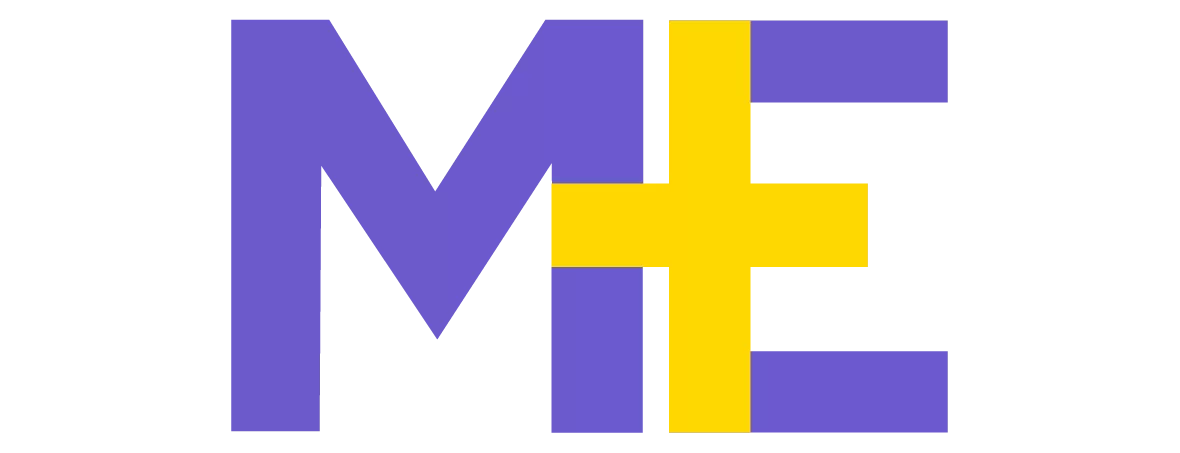Similar to Google Play Music, Spotify, and Tidal, Apple Music is a subscription-based music streaming service offering Spatial audio support and high-quality lossless audio.
The streaming service boasts over 90 million songs, and content can be downloaded for offline play or streamed online. The service has genre and song-based radio stations and curated Beats 1 radio stations. Since this service integrates with the iCloud Music Library, you can combine the song on Apple Music with the songs previously purchased on iTunes. Hence, you can unify your music on iCloud with this service and maintain a single library.
The Music application comes pre-installed on all Macs, iPhones, and iPads. It can also be accessed via your web browser at music.apple.com.
What are the Top Apple Music Features?
● Lossless audio
In June 2021, Apple upgraded its music catalog to Lossless audio with the Apple Lossless Audio Codec (ALAC). The ALAC format preserves details in the original audio file. Hence, subscribers can hear songs exactly how the artists recorded them.
The basic Lossless tier starts at CD quality, which is 16-bit at 44.1 kHz. This goes up to 24-bit at 48 kHz.
The Hi-Res Lossless tier is also available, which is 24-bit at 192 kHz. But this requires an external digital-to-analog converter (DAC).
● Spatial Audio with Dolby Atmos
Spatial Audio with Dolby Atmos offers a multi-dimensional, immersive audio experience. This enables artists to mix music in a way that makes it feels like the music is coming from all around you.
The app automatically plays Dolby Atmos tracks on your devices and headphones. Also, new Dolby Atmos tracks are added by Apple regularly, and you will get a curated selection of playlists.
● Curated playlists
Apple Music doesn’t come close to Spotify’s intuitive discovery engine, but its curated playlists deserve a look. If you search for an artist or a genre, you will find an Essentials playlist. This is the place to begin exploring the specific artist’s popular and best-known tracks. You can go for the Deep Cuts playlist if you want to get to know the artist better.
The app also has curated playlists for discovering particular eras of a genre. For instance, a playlist for the 80s hits. You can start exploring by going to the Browse section, which shows playlists listed under different categories like City Charts, Feel Good, Daily Top 100, etc.
You can also find more playlists using the different filters.
● Automatic downloads
Downloading a playlist, album, or song from Apple Music is a straightforward process. Tap the plus button, and it will be added to the library. Then, when the Add button transforms into a Download button, tap on the button and start the download.
You can shorten the process by enabling Automatic Downloads. Then, anything added to the library is instantly downloaded.
What is the Cost of an Apple Music Subscription?
The monthly subscription for Apple Music starts from $10.99, and the family plan for up to six people is available at $16.99. If you are a college student, you can subscribe for $5.99 a month. With the Apple Music subscription, students get an Apple TV+ for free.
You can head to the Apple website to find a plan that’s right for you.
If you are seeking a cheaper alternative, you can subscribe to the Apple Music Voice Plan. This plan comes with limited functionality and is available for macOS 12 or later and iOS 15.2 or later for $4.99.
While there’s no free version of this app, new subscribers can sign up to enjoy a free trial. You can cancel the free trial anytime, but you will not get another opportunity at a free trial. The length of the free trial is one month.
Apple Music Voice – What is it?
If you are wondering what Apple Music Voice is, it is a cheaper tier for the Apple Music streaming service. It is different from the normal subscription because it is dependent on Siri as the way to control its interactions, including playback.
It lets you play albums, tracks, radio stations, and Apple’s playlists, but it has some limitations. All ninety million tracks from this streaming service are available, but you cannot download tracks. You also cannot queue up tracks to play because this is a streaming-only service.
The Bottom Line
So, subscribe to Apple Music and explore its over 90 million tracks across different genres. Even podcasts are available on this streaming app. You can download the tracks for offline listening. You can access the app via the web interface if you don’t want to download the app.
You can create custom playlists or explore new artists and genres depending on your specific mood. You can also tune into your favorite radio stations and explore more fun ways to stay entertained.