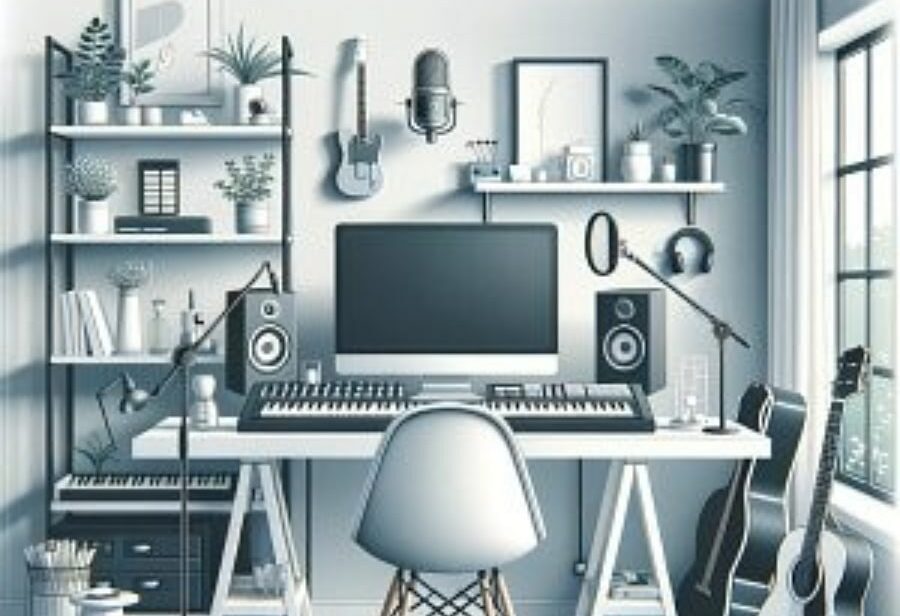Setting up a home studio for recording vocals doesn’t have to be complicated or super expensive.
With just a few key pieces of gear, you can get professional-sounding vocal tracks without breaking the bank.
In this post, we’ll look at how to put together an affordable yet effective vocal recording setup. The most important equipment you need will be shared, along with how to set up your room for the best sound, mic placement techniques, and some handy recording tips.
Whether you’re looking to record demos in your bedroom or want a simple studio for voiceover work, you can capture broadcast-ready vocals on a budget. We’ll walk through everything you need to know to get great vocal recordings at home without spending a ton of money. The key is choosing the right basic gear, understanding the proper mic technique, and optimizing your recording space. Let’s get started!
Microphone
The microphone is arguably the most important piece of gear for vocal recording. While you can get decent results with an inexpensive dynamic mic, a large diaphragm condenser mic is ideal for capturing broadcast-quality vocals at home.
Some good budget vocal mics to consider:
• Audio-Technica AT2020 – A staple home studio mic providing excellent quality for the price. Has a bright, detailed sound perfect for vocals. Around $100.
• AKG P220 – This mic has a smooth, warm sound. The dual-diaphragm design provides excellent off-axis rejection to minimize room noise. Around $200.
• SE Electronics X1 – Handmade in China, this mic rivals others, costing much more. Clear, transparent sound works for male or female vocals, around $300.
• Rode NT1-A – An updated version of the popular NT1, this Australian-made mic has very low self-noise and an extended frequency response of around $230.
The key is finding a large diaphragm condenser in your budget that provides a transparent and full-bodied sound. Avoid ultra-cheap mics, which may lack detail and add unwanted coloration. You should spend at least $100 for a decent mic.
Next, we’ll look at pairing your mic with a suitable audio interface and accessories.
Audio Interface
An audio interface is needed to get the signal from your microphone into your computer for recording. The interface handles mic preamplification, analog-to-digital conversion, and monitoring.
Some budget-friendly audio interface options:
• Focusrite Scarlett 2i2 – A simple 2 input/2 output USB interface perfect for a single vocalist. Provides great sound quality for the price. Around $150.
• PreSonus AudioBox USB 96 – This 2×2 interface offers high-headroom Class A mic preamps to handle loud vocals cleanly under $100.
• Behringer U-Phoria UMC202HD – With MIDAS-designed mic preamps, this Behringer interface can capture vocals with excellent depth and clarity. Around $100.
• Steinberg UR22C – A compact 2×2 USB interface from Cubase’s creators. Quality converters and D-PRE mic preamps provide professional results under $200.
• Audient iD4 – The high-end Burr-Brown converters in this 2-in/2-out interface deliver superb fidelity and dynamic range. About $200.
The key things to look for are clean mic preamps with plenty of gain, low-latency monitoring, and decent A/D conversion. While more expensive interfaces can offer better sound, budget models can still capture professional-grade vocals these days.
DAW Software
A digital audio workstation (DAW) is the software you’ll use actually to record, edit, and mix the vocals. There are many great free and paid options available, with some of the most popular being:
• Audacity – A free, open-source DAW with basic editing and effects. Great for getting started.
• Reaper – An affordable DAW with all the features needed for vocal recording. Flexible routing and editing tools.
• GarageBand – Apple’s free DAW is easy to use and works seamlessly with Macs and iOS devices.
• Logic Pro – Apple’s full-featured professional DAW for Mac. More advanced features and instruments.
• Pro Tools – An industry standard DAW known for its robust editing and mixing capabilities.
• Ableton Live – A unique DAW focused on live performance and clip-based creation. Good built-in effects.
• FL Studio – A Windows/Mac DAW popular for its pattern-based workflow and strong MIDI sequencing.
Any modern DAW will have the necessary tools for basic vocal recording, editing, and mixing. Focus on finding one in your budget with a workflow that matches your creative style. Most offer free trials so you can test options out.
Monitoring
To hear yourself during recording, you’ll need either headphones or studio monitors (speakers).
For headphones, look for a closed-back over-ear model that provides good isolation. Popular choices like the Audio-Technica ATH-M50x or Sony MDR-7506 are excellent for vocal tracking.
Monitors allow you to hear a more natural, speaker-like representation of your vocals. Budget options like the Presonus Eris E3.5 or JBL 305P MkII can work well for home studios. Position them at ear height when seated, angled inward toward your head.
Treat the area around your monitors to reduce reflections. DIY acoustic panels made from rigid insulation or mineral wool covered in fabric can help.
Use headphones for late-night recording to avoid disturbing others. During the day, try a combination of headphones and monitors, switching between them to ensure your mix translates well to both.
Mic Accessories
To set up your mic properly, you’ll need a few key accessories:
• Mic stand – A sturdy stand like the On Stage MS7701 Tripod Boom Mic Stand will allow flexible mic positioning. Look for one with a heavy base and good boom arm.
• Pop filter – Place a pop filter between your mouth and mic to reduce plosives. An affordable nylon filter like the Nady MPF-6 works great.
• XLR cable – You’ll need a good XLR mic cable like the Mogami Gold Studio 10ft to run from your mic to the interface. Avoid cheap cables that could add noise.
• Shock mount – A shock mount like the Auray BSM-22 suspends the mic to isolate it from vibrations. Helpful but not 100% necessary.
• Optional extras:
• Reflection filter – Places portable acoustic panels around the mic to minimize room reflections.
• Mic isolation shield – Portable vocal booths help reduce ambient noise and leakage.
Cables should be kept as short as possible to minimize interference. Secure cables so performers don’t trip.
Now let’s go over how to optimize your recording space…
Room Setup
Optimizing your room is key to getting clean vocal recordings at home. Here are some tips:
• Position the mic in the room’s “sweet spot” – where reflections are minimized and the sound is most balanced. Avoid placing the mic against a wall or corner.
• Use movable baffles or blankets to isolate the vocal area from the rest of the room. This prevents bleed from ambient noise.
• Hang blankets or moving blankets on walls for DIY sound treatment. Strategically place them at reflection points to tame flutter echoes and excessive reverb.
• For a more permanent solution, add broadband acoustic panels made from rigid fiberglass or mineral wool. DIY panels work well and are affordable.
• Carpet the floor and use rugs to cut down on hard reflective surfaces.
• Close windows and doors to minimize outside noise bleeding in. Turn off computer fans, AC units, and other electronics during recording.
A well-treated space doesn’t have to be 100% dead. A little natural reverb can sound nice on vocals. Just control excessive reflections and reduce noise to get clean tracks.
Here is a draft section on recording techniques and mic tips:
Recording Tips
Once you have your gear set up properly, use these techniques to get the best vocal takes:
• Have the singer perform 2-6 inches off-axis from the mic for a more natural tone. Avoid cupping or singing directly into the mic.
• Use a pop filter and keep the plosives in check. Place it 2-4 inches from the mic. Sing across the mic, not into it.
• Set the mic preamp gain just high enough to get a strong signal without clipping on louder sections. Start lower rather than too loud.
• Use a headphone mixer to create a vocalist-friendly cue mix for monitoring. Add some reverb to give a flattering effect.
• Record a take before getting the final to set levels and loosen up. Encourage lots of takes for later comping options.
• Capture room tone before and after takes to aid editing. Mute monitors to avoid bleed.
• For better timing, consider using a simple click track, especially if overdubbing.
Proper mic technique and finding the ideal distance from the capsule can make a big difference. Avoid forcing your voice unnaturally. Get the vocals sounding as close to the final sound as possible during tracking.
Conclusion
In summary, it’s possible to record radio-ready vocals at home without expensive professional gear. Use a large diaphragm condenser mic, a decent audio interface, proper acoustic treatment, and optimized mic placement. With practice and these tips, you can achieve great results on a budget!