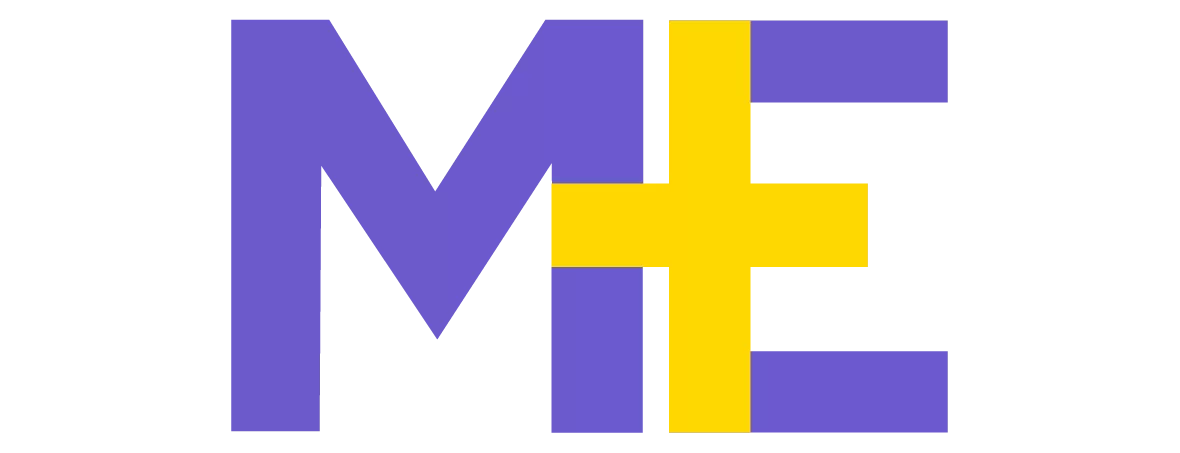Gmail is getting a sleek refresh and some smart AI-powered upgrades, and iPhone users are finally part of the action.

In a major update rolling out now, Google is bringing iOS Gmail in line with its Material Design 3 aesthetics. So, what does that mean visually? Expect a rounded search bar at the top and soft, pill-shaped buttons at the bottom of the app. It’s a polished, cleaner interface that makes Gmail on iPhones feel a lot more modern, finally matching the look Android users have enjoyed for some time.
But the visual upgrade is just part of the story. One of the coolest additions in this update is the arrival of Gemini’s AI image generator inside Gmail. This change isn’t just limited to Android, iPhone users get it too. Now, directly from your mobile Gmail app, you can use AI to create custom images. Once generated, these images can be saved, copied, or inserted straight into your draft emails. It’s a pretty slick way to make your messages more engaging or creative, especially handy for newsletters, invites, or just standing out in someone’s inbox.
Android devices are also getting some love. Tablets and foldables will now support draggable dividers, which is a big deal for multitasking. The new functionality gives users more control over how they view and interact with multiple panes in the Gmail interface, especially on larger or flexible screens.
And there’s more convenience coming to iPhone users. Google is now letting users create and modify birthdays in Google Calendar via iOS. While this feature has been around on Android since last year, Apple device users are just now gaining the same functionality. It’s a subtle addition, but it simplifies managing birthdays and special occasions without needing to switch platforms or use a desktop.

Overall, this Gmail update reflects Google’s push to unify and enhance the experience across devices while layering in smarter features powered by AI. Whether you’re an iPhone loyalist or an Android fan, Gmail is feeling fresher, faster, and just a bit more fun. So go ahead and update your app, you’re going to want to see this in action.
- New “Lost Soul Aside” Release Date Announced After Years in Development - May 1, 2025
- Gmail Just Got a Whole Lot Prettier on iPhones - May 1, 2025
- Why GTA 6 Might Skip Trailer 2 – And It’s Genius - April 30, 2025