In the world we live in, we have established names and some personalities we need to live in.
However, social media enables us to create a virtual world in which we can live with different personalities. On Instagram, we can start to be different individuals by entering a name which will be our username and the way you create your username tells a lot about you. But unfortunately, the usernames we want to use may sometimes have been taken by some other users and their accounts may have already been inactivated. Are you in this kind of situation and want to know how to get an inactive Instagram username?
This article will be key to help you to get the inactive Instagram username you want. Let’s dive into the details!
How Can a Username Become Inactive?
Before taking a look at how to get an inactive Instagram username, it is good for you to know that Instagram gives importance to the users to actively use their accounts. It has 2 billion active users, and this makes Instagram one of the biggest apps ever. So, they got statistics for monthly and daily active users. To measure monthly statistics, Instagram looks if the users open the app, or the website within a 30-day period. In a one-day period the same procedure is applied every day to measure daily statistics.
This is the Instagram side of actively using an account. If an account is active, indirectly its username is accepted as active, but you can also differentiate if an account is active or not. To do this, you can take a look at the account details. For example, you can check if there is a post shared and if yes, you can check for the date it was shared. Or you can check for highlighted stories, if there are any, and their dates.
Instagram also deletes inactive accounts. You may not be logged in to your Instagram account for a long time, or you may have no followers for a long time. You may also not have shared any posts or stories, and you may not have commented on or liked anything yet. Also, you may have shared something but too much time might have passed after it. These are some of the reasons for Instagram deleting your account but in addition to these, you need to continuously not use your account for 90 days.
Most of the things we have mentioned are not written rules of Instagram. So, they do not have due dates for inactive accounts, or you may think that an account is inactive, but they may be active by using the app but not sharing anything. But you can still get an inactive username, don’t worry. If you need a different perspective about inactive Instagram account, click.
How To Get Inactive Instagram Username
So, you see an Instagram account with a username you want to use, and you check the account to see if it is active or not. After this, there are some different answers for how to get an inactive Instagram username. Let’s begin with the one that comes to mind first:
Reporting the account.
When you check and see that an account is inactive, you can easily report it. You need to click on three horizontal line icons at the top right of the profile, you can see the “report” option. After that you need to click on “something about this account” for the reason of your reporting and Instagram will offer some options. Here you can choose to click on “something else” and then report that this account is inactive. When you do that, after a while if Instagram finds out that the account you reported is really inactive, they will delete that account and the username you want will be free to use.
Don’t you want to report, wait, and see if the account is deleted or not? Another thing you can do is to send a direct message to that account. You can tell the reason why you reached out to them and ask if it is possible to use their username as yours. In this way, if you get a reply, you may have a chance to get the username more easily but if you cannot get an answer, it is still not over. You can go into the profile again and try to see if there is any contact info so that you can message or mail your reason for writing.
So, you can report the account and wait for it to be deleted, or you can just try to reach the account owner. These are the only ways to get an inactive Instagram username. Rather than these, you can wait for an account to be deleted by Instagram without any report or deleted by the owner of the account. It is even possible that one day, the account owner may want to change the username.
Frequently Asked Questions
Can you use the same username as the inactive ones?
Instagram does not allow users to use the same usernames because all the usernames need to be unique. But remember, you can use punctuation while creating a username. So, you can adorn the username you want to use with punctuation if it is possible for you. This way, you can have a similar username.
Can you understand if a private account is inactive or not?
If you are trying to understand whether an account is inactive, it may be a challenging task since the account is private. You can send a request to follow and try to understand, or you can try to reach the account owner again.
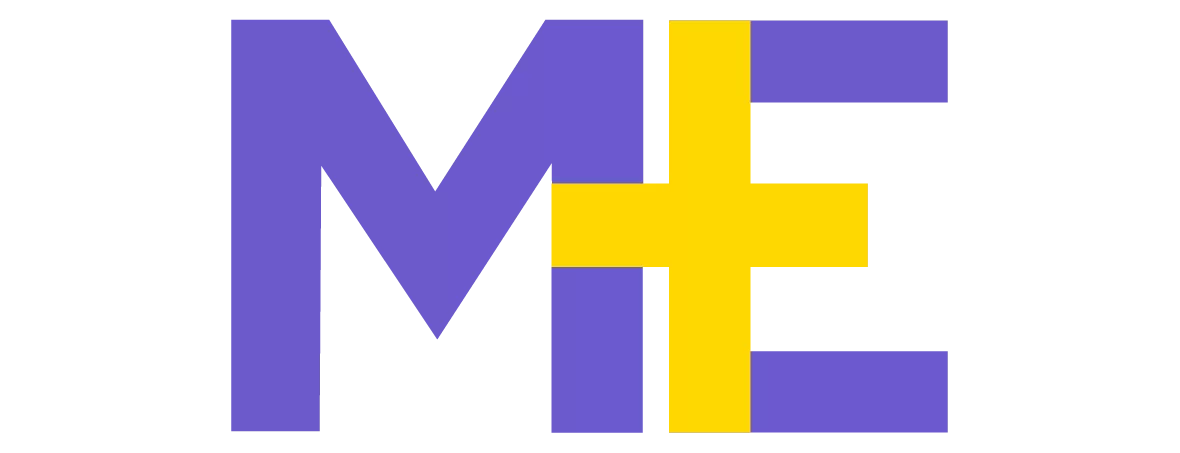

“then report that this account is inactive”
There is no option to select this or write it in.